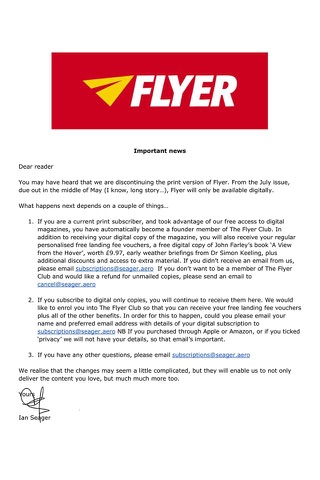
FLYER Magazine app for iPhone and iPad
Developer: MagazineCloner.com Limited
First release : 10 May 2011
App size: 16.39 Mb
FLYER is the UK’s brightest and most-read General Aviation title counting Paul Bertorelli, Dave Calderwood, Jerry Parr, Ian Seager and Justin Cox among our award-winning writing team. Led by editor and brilliant aviation photographer Ed Hicks, were passionate about flying and feature everything from piston twins through Very Light Jets, while covering vintage aircraft alongside cutting edge prototypes. We pride ourselves on our independence and on the quality of our writing and photography, all of which explains why FLYER has more exclusives than any other GA magazine in the UK.
--------------------
Paid for app downloads include one issue of the user’s choice. Free app downloads come with no free issue unless otherwise stated. Within the app users can purchase the current issue and back issues.
Further future issues and back issues can be purchased within the app.
Subscriptions are also available within the application. A subscription will start from the next released issue.
Available subscriptions are:
6 months: £14.99/ US$19.99 (6 issues)
12 months: £19.99/ US$26.99 (12 issues)
-The subscription will renew automatically unless cancelled more than 24 hours before the end of the current period. You will be charged for renewal within 24 hours of the end of the current period, for the same duration and at the current subscription rate for the product.
-You may turn off the auto-renewal of subscriptions through your Account Settings, however you are not able to cancel the current subscription during its active period.
-Payment will charged to your iTunes account at confirmation of purchase and any unused portion of a free trial period, if offered, will be forfeited when a subscription to that publication is purchased.
Bundles of single issues can be also be bought within the application. To use purchased credits, simply click on the issue price and select ‘use credit’. This allows you to purchase back issues at reduced prices.
Users can register for/ login to a pocketmags account in-app. This will protect their issues in the case of a lost device and allow browsing of purchases on multiple platforms. Existing pocketmags users can retrieve their purchases by logging into their account.
We recommend loading the app for the first time in a wi-fi area so that all issue data is retrieved.
If your app will not load past the splash page after a first install or an update please delete and reinstall the app from the App Store
Help and frequently asked questions be accessed in-app and on pocketmags.
If you have any problems at all please do not hesitate to contact us: [email protected]
--------------------
You can find our privacy policy here:
http://www.pocketmags.com/privacy.aspx
You can find our terms and conditions here:
http://www.pocketmags.com/terms.aspx
Latest reviews of FLYER Magazine app for iPhone and iPad
Great title to read, lot of useful content and great pictures. The application is much worse, making reading very uncomfortable.
I was able to read the first 15 pages or so. Now whenever I try to go to the next page it just crashes. Not impressed for the price I paid when I cant even read the issue.
I like the content of this magazine quite a bit, but the iPad implementation leaves a lot to be desired. My main issue is with the readability of the pages. Most magazines I have read on the iPad, including those in Zinio and in Apples newsstand, have been readable in the portrait orientation without zooming in on the page. This magazine, however, is very hard to read without zooming in on the page, as the text is very blurry. The page transitions ( the animation mimicking the turn of a magazine page ) are also quite annoying. There may be a way to turn this off, but I havent been able to find it yet. If not, I would suggest giving the user a way to turn this off, or, better yet, do away with this feature altogether. As I said, I like this magazine a lot, and would likely buy more issues once the app is more polished, but I cant justify spending more money on this magazine until some serious work is done to clean up the interface.
